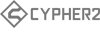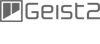FAQ Categories
General Information
- What is DCAM Dynamics?
- Please tell me about CrossComp, the frequency-selective compressor.
- What about the other included plugins?
- Do the plugins feature an external sidechain function?
- What operating systems are compatible with DCAM Dynamics?
- Does DCAM Dynamics come with a standalone version?
- How is the CPU usage of the DCAM Dynamics plugins?
- Can the DCAM Dynamics plugin parameters be MIDI controlled?
- Can the DCAM Dynamics plugins be automated from my DAW?
Purchasing / Licensing
- Is DCAM Dynamics a download or boxed product?
- Is there a demo/trial version?
- What kind of copy protection scheme is used?
- Can I use it on both my laptop and main machine?
- Do I need to re-authorize when installing the OS again or upgrading the OS/hardware?
- Do you allow license transfers?
- Why is the License Transfer fee so high in relation to the cost of the product?
General Information
What is DCAM Dynamics?
DCAM Dynamics is a suite of 4 circuit-modelled compression plugins. It includes:
- BusComp: a classic console bus compressor
- ChanComp: a flexible and hard-hitting limiting-amp style channel compressor
- EnvShaper: an envelope-style transient shaper
- CrossComp: a frequency-selective compressor with added options for tone-shaping and generating loudness
Back To Top
Please tell me about CrossComp, the frequency-selective compressor.
CrossComp features a frequency crossover which can split the input signal into two frequency bands and send one of them through the compression circuit. This can then be mixed back with the other frequency band or with the entire input signal.
It's a very useful technique when you only want to compress one part of the spectrum but leave the rest intact, saving you from annoying routing in your DAW. This technique can be useful for new approaches to achieving loudness and tone sculpting without using complicated multibands or dynamic EQs.
Back To Top
What about the other included plugins?
BusComp is a model of a well-known large-format console bus compressor, designed to be used on sub-groups or master outputs but also great as a general-purpose channel compressor. ChanComp is a limiting amplifier-style track compressor with a fast attack response.
EnvShaper adjusts the attack and sustain of transients in complex mixes, providing an alternative way to manipulate dynamics than that offered by a conventional compressor.
Back To Top
Do the plugins feature an external sidechain function?
The BusComp and CrossComp plugins can be driven by a separate sidechain signal (which needs to be routed to inputs 3+4 of the plugin).
Back To Top
What operating systems are compatible with DCAM Dynamics?
DCAM Dynamics is supported on Windows 7 and Mac OSX 10.6.2 or later (Mac support on Intel only). The included plugins are provided in 32-bit and 64-bit versions. It may work on older OS versions, but we cannot test or offer support on these platforms.
Back To Top
Does DCAM Dynamics come with a standalone version?
No - DCAM Dynamics is a set of effect plugins designed to be used within suitable VST/AU/RTAS host/DAW applications.
Back To Top
How is the CPU usage of the DCAM Dynamics plugins?
DCAM Dynamics contains circuit-modelled algorithms and runs at 2x oversampling (with an option for running at 4x) but it is economical enough to run multiple instances in a project. It will typically use more CPU than your DAW's built-in compressors but the quality of its results is on a much higher level.
Back To Top
Can the DCAM Dynamics plugin parameters be MIDI controlled?
Yes, DCAM Dynamics plugins allow you to assign MIDI CCs to their controls via an easy to use MIDI Learn system.
However, this is fully dependent on your host's MIDI implementation for effect plugins. In many hosts (such as Logic), it is necessary to run the DCAM Dynamics plugins as 'MIDI-controlled effects' on instrument channels in order to be able to route MIDI to them. Please consult your host software's documentation if you are unsure of how to route MIDI to effect plugins.
Back To Top
Can the DCAM Dynamics plugins be automated from my DAW?
Yes, all of the plugins' parameters are exposed as automation parameters to the host.
Back To Top
Purchasing / Licensing
Is DCAM Dynamics a download or boxed product?
DCAM Dynamics is a download-only product available from the FXpansion.com webshop.
Back To Top
Is there a demo/trial version?
Yes - the limitations are: - 30-day trial - no saving - 30 minute audio time-out (the plugin can be relaunched to reset this)
Back To Top
What kind of copy protection scheme is used?
This product features a challenge-response authorization system with three installs allowed on your own machines simultaneously.
- You do NOT need to have an internet connection on the computers on which it is installed.
- Until the product is authorized, it runs in demo mode.
We have tried very hard to make the authorization procedure as pain-free as possible. Please understand that it is necessary for safeguarding your investment in future development and user support.
Our products do not use iLok or any other unified protection scheme. We do not believe in such systems' security and would rather not pass on their costs to our customers.
Back To Top
Can I use it on both my laptop and main machine?
Yes - you can install on up to 3 machines as long as only 1 is running it at any one time. Site / volume licensing is also available (POA - please contact us for details).
Back To Top
Do I need to re-authorize when installing the OS again or upgrading the OS/hardware?
A new major operating system version is enough of a change that the authorization system will require re-authing the product; point releases should be fine. Likewise, a significant hardware change will also require re-authorization. We will be monitoring the situation closely and adjusting the flexibility of the authorization system to get the best balance of copy protection and annoyance levels.
If reinstalling an existing OS without changing any hardware, you will be able to save the auth file and simply re-import it when authorizing the product again.
Back To Top
Do you allow license transfers?
Yes, however:
- If you're the seller, you must contact us in advance of the sale. If you're the prospective second-hand buyer, you must check that the seller is cleared to sell. If in doubt, contact us.
- There is a flat $50 fee per product for a license transfer, which can be purchased from our online shop.
- Review copies, NFRs (Not For Resale copies, sometimes used for in-store demos), etc., cannot be transferred under any circumstances.
- We reserve the right to refuse a license transfer request.
Once a transfer is authorised and the fee has been paid, the new owner is entitled to exactly the same upgrade paths and technical support resources as if they had bought the product new.
Back To Top
Why is the License Transfer fee so high in relation to the cost of the product?
Our License Transfer fee is a set amount due to the very real costs of providing product support in the form of responsive technical support, bugfixes and new features, to the customers who buy our products. Product support is something we take extremely seriously, and is one of the reasons our products stand out amongst the competition.
We are happy to provide a transfer service for most of our products, but we cannot accept the liability of the costs of supporting a new user. If we were to provide free or very cheap license transfers, the prices of our products would have to be a lot higher, and it does not make sense to inflict this on the vast majority of customers who want to keep using the products and do not intend to resell them.
Back To Top