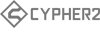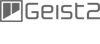FAQ Categories
General Information
- What is Geist2?
- Is Geist2 the sequel to Geist?
- I already own Geist - what are the main new features in Geist2?
- What plugin formats are provided with Geist?
- Is Geist2 a sampler that actually samples?
- Does Geist2 come with any sounds?
- Can I load my own samples using Geist2's inbuilt browser?
- What is the Slicer?
- Explain the sequencer to me...
- What if I want to create a whole arrangement?
- What are the differences between Engines, Pads and Layers?
- What new effects are featured in Geist2?
- What is TransMod modulation?
- What interface scaling has been implemented?
- Can I have a pre-count before I start recording?
- Does the standalone version support sampling?
- Does Geist support multiple outputs?
- Does Geist feature a MIDI output?
- Can I export MIDI and audio from Geist?
- Is Geist2 suitable for live use?
- Can I load GURU and Geist files into Geist2?
- Is there a demo version?
- What are the system requirements for Geist2?
- Is Geist2 available as a 32 bit application?
Purchasing / Licensing
General Information
What is Geist2?
Geist2 is a streamlined environment for beat creation and sound sculpting which runs either as a VST/AU/AAX plugin or as a standalone application. Equally at home as a triggered sample player, loop machine, performance beatbox, production station, or all of these at once so you can approach beat making your way.
Back To Top
Is Geist2 the sequel to Geist?
Yes, Geist2 is the sequel to Geist. Enhancing many of the original features alongside improving and expanding upon the existing workflow to ensure nothing gets in the way of your creativity.
Back To Top
I already own Geist - what are the main new features in Geist2?
Here is a brief summary of some of the highlights in Geist2 (see the manual for a full guide of what's possible):
- Sampling rhythm production environment
- Streamlined slicing, sampling & resampling
- Pattern and scene sequencing
- Integrated song mode
- Real-time record & retro capture
- Powerful sample layering and sculpting
- Diverse high-quality built-in effects
- New algorithms from Bloom and Maul
- Zynaptiq ZTX time-stretch/pitch-shift
- Intuitive TransMod modulation
- Parameter step-automation
- Intelligent built-in browser
- Full MIDI and audio export
- Retina/4K-compatible scalable interface
- Sound library by Splice Sounds
- AAX (64-bit only), 64-bit VST, AU and Standalone versions
Back To Top
What plugin formats are provided with Geist?
- On Mac: VST (64-bit), AU (64-bit) and AAX (64-bit)
- On Windows: VST (64-bit) and AAX (64-bit)
Back To Top
Is Geist2 a sampler that actually samples?
Yes, Geist2's Sampler functions provide the ability to record audio directly onto a pad so that new samples are ready to play and sequence as quickly as possible. It is possible to sample an external signal or to 'resample' Geist2's Master output (or any of its sub-outputs). A number of sampling modes are provided, such as starting/stopping recording based on an audio threshold level - perfect for recording single drum hits - or exact bar/beat lengths for creating loops.
Back To Top
Does Geist2 come with any sounds?
Geist2 comes with a content library of over 650MB from Splice Sounds, consisting of sliceable Rex loops, hits, kits, and full presets. In addition to this, users purchasing Geist2 are eligible to claim two free packs from our existing Geist Expanders range (excluding Cinematic Drums, Cinematic Percussion and City of Drums and Beats) and will also have access to the content library provided with the first generation Geist.
Back To Top
Can I load my own samples using Geist2's inbuilt browser?
Absolutely, using Geist's inbuilt browser you can easily locate and load your own samples and loops. The formats that can be loaded are: WAV, AIF, AIFF, Recycle and REX 2.
Back To Top
What is the Slicer?
The integrated slicer allows fast, non-destructive chopping of beats with automatic pattern extraction. Drag and drop MIDI and audio export makes it a breeze to create custom loops.
Back To Top
Explain the sequencer to me...
Each of Geist2’s 8 engines features a 64-track sequencer with 24 pattern memories - all with individual track lengths. Also included are event probability, micro-timing shifts for ‘off-the-grid’ organic grooves, and parameter step-automation for adding new dimensions to your beats.
Back To Top
What if I want to create a whole arrangement?
Geist2 has the ability to record and sequence 'Scenes' and whole arrangements using the 'Song' mode. Record scene changes live or just start playing - and capture it all afterwards with retro record.
Back To Top
What are the differences between Engines, Pads and Layers?
Geist is made up of 8 different engines, each containing 64 pads, which can in turn load 8 separate layers (samples). Each layer, pad and engine can each have 6 effects loaded onto it. More effects can be loaded by using the 4 available aux channels.
Back To Top
What new effects are featured in Geist2?
New effects include:
- Bloom and Maul algorithms
- Low-fidelity DAC modelling
- High-quality reverb
- Frequency shifting
- Granular freezing
- Classic DCAM compression
- Filters and drive
The TransModdable effects can be loaded to individual pad layers, pads, engines or to the master channel and auxes. In total Geist2 features 47 inbuilt effects, all of which provide their own presets to get you started. Effect types are divided into the following sections: Distortion, Dynamics, EQ, Filters, FX and Reverbs.
Back To Top
What is TransMod modulation?
FXpansion's TransMod modulation system was first introduced in DCAM: Synth Squad (software synth suite) and Tremor (analogue modelled drum synthesizer) and allows you to dial in complex modulation setups from interacting modulators like LFOs, step-sequencers, envelopes, maths functions and macro controls in a very intuitive way. You can set modulation depths from each modulation source to virtually any parameter in Geist2 in a visual way instead of the rather abstract list-based approach of a traditional modulation matrix.
Back To Top
What interface scaling has been implemented?
Geist2's new scalable interface not only allows you to change the overall size of the GUI but also to individually scale each individual section. For example, when creating patterns you may choose to hide all other sections of the interface except the pattern editor in order to see more lanes and graphs.
Back To Top
Can I have a pre-count before I start recording?
Yes you can, and this is available in standalone.
Back To Top
Does the standalone version support sampling?
Yes, the standalone version supports sampling.
Back To Top
Does Geist support multiple outputs?
Yes, the plugin and standalone version feature 32 additional sub-outputs in alongside the main stereo output.
Back To Top
Does Geist feature a MIDI output?
Yes, when using Geist2 as a standalone application or as a plugin in a suitable host, its pattern and graph events are transmitted from its MIDI output.
Back To Top
Can I export MIDI and audio from Geist?
Yes, you can export MIDI (files and sequences directly to your host) via drag and drop direct from Geist2.
Back To Top
Is Geist2 suitable for live use?
Geist2 has several features geared towards making live use possible, such as being able to set a separate output for browser previews and the metronome, MIDI output and MIDI mapping. Also, Geist2's flexible and dynamic user interface means you can have multiple bespoke layouts for studio and live use.
Back To Top
Can I load GURU and Geist files into Geist2?
You can import GURU presets, kits, patterns and pattern banks as long as they were saved with GURU version 1.5 or later. Note that many aspects for GURU cannot be translated because Geist2 has a substantially different architecture and a new set of effects. However, the samples and many settings are carried over. Geist2 can load your existing Geist presets.
Back To Top
Is there a demo version?
The Geist2 download can be either authorized using a purchased serial or used in demo mode.
Back To Top
What are the system requirements for Geist2?
- Windows 7 SP1 and above (Windows)
- OSX 10.9 or above (Mac)
- Intel i3 or greater (recommended)
- 4GB DDR2 RAM (minimum)
- Internet connection for product download and authorization
Back To Top
Is Geist2 available as a 32 bit application?
As of v2.1.2.9, Geist2 is 64 bit only. If you're running Geist2 on Windows and only running the 64 bit application, we recommend removing the VST .dll to avoid any conflict with future updates. Should you encounter a "Multiple" error in FX License Manager upon updating Geist2, please ensure you've removed the 32 bit VST .dll.
Back To Top
Purchasing / Licensing
Is Geist2 a downloadable or boxed product?
Geist2 is a download-only product which can be purchased directly from FXpansion.com or from an authorized retailer. Purchasing from a retailer involves purchasing a serial which can then be registered and authorized using our License Manager application.
Back To Top
Is it possible to upgrade to Geist2 from Geist?
Yes, the Geist2 upgrade is available in the drop down menu on the main Geist2 web page. If you are purchasing the Geist2 upgrade please ensure that you are logged in to your account containing Geist beforehand so that both serials are registered to the same user.
Note that once you upgrade to Geist2, you will not be able to sell or otherwise transfer your Geist license. You can of course carry on using Geist.
If you should decide to sell/transfer Geist2 at a later date, your Geist license must be transferred together with your Geist2 license and you will no longer be able to use Geist. A single $50 license transfer charge will apply.
Back To Top
What kind of copy protection scheme is used?
This product features a challenge-response authorization system, with three installs on your own machines allowed simultaneously.
- You do NOT need to have an internet connection on the computers on which it is installed.
- You must, however, authorize the product before it can be used - there is no 'grace period' after installation.
We have tried very hard to make the authorization procedure as pain-free as possible. Please understand that it is necessary for safeguarding your investment in future development and user support.
Our products do not use iLok or any other unified protection scheme. We do not believe in such systems' security, and would rather not pass on their costs to our customers.
Back To Top
Can I use it on both my laptop and main machine?
Yes - you can install on up to 3 machines as long as only 1 is running it at any one time. Site / volume licensing is also available (POA - please contact us for details).
Back To Top
Do I need to re-authorize when installing the OS again or upgrading the OS/hardware?
A new major operating system version is enough of a change that the authorization system will require re-authing the product; point releases should be fine. Likewise, a significant hardware change will also require re-authorization. We will be monitoring the situation closely and adjusting the flexibility of the authorization system to get the best balance of copy protection and annoyance levels.
If reinstalling an existing OS without changing any hardware, you will be able to save the auth file and simply re-import it when authorizing the product again.
Back To Top
Do you allow license transfers?
Yes, however:
- If you're the seller, you must contact us in advance of the sale. If you're the prospective second-hand buyer, you must check that the seller is cleared to sell. If in doubt, contact us.
- There is a flat $50 fee per product for a license transfer, which can be purchased from our online shop.
- Review copies, NFRs (Not For Resale copies, sometimes used for in-store demos), etc., cannot be transferred under any circumstances.
- We reserve the right to refuse a license transfer request.
Once a transfer is authorised and the fee has been paid, the new owner is entitled to exactly the same upgrade paths and technical support resources as if they had bought the product new.
Back To Top